标题:图标实时更新设置指南:让你的应用始终保持活力
引言
在当今快速发展的数字化时代,应用程序的实时更新功能已成为用户期望的基本要求。图标实时更新作为一种提升用户体验的有效手段,可以让用户第一时间了解应用的状态变化。本文将详细介绍如何在各种平台上设置图标实时更新功能。
Android平台图标实时更新设置
在Android平台上,设置图标实时更新通常需要以下几个步骤:
1. **使用Intent Service**:Intent Service是一种用于执行后台任务的服务,可以用来更新应用图标。首先,在你的AndroidManifest.xml文件中声明Intent Service。
<service android:name=".IconUpdateService">
<intent-filter>
<action android:name="com.example ICON_UPDATE" />
</intent-filter>
</service>2. **创建IconUpdateService**:在Java或Kotlin文件中创建一个继承自Service的IconUpdateService类。
public class IconUpdateService extends Service {
@Override
public IBinder onBind(Intent intent) {
return null;
}
@Override
public int onStartCommand(Intent intent, int flags, int startId) {
// 更新图标的代码
return START_STICKY;
}
}3. **发送广播**:在你的Activity或Fragment中,当需要更新图标时,发送一个广播到Intent Service。
Intent intent = new Intent("com.example ICON_UPDATE");
sendBroadcast(intent);4. **更新图标**:在IconUpdateService中,根据需要更新图标的逻辑来修改图标。
public class IconUpdateService extends Service {
@Override
public int onStartCommand(Intent intent, int flags, int startId) {
// 假设有一个方法updateIcon()来更新图标
updateIcon();
return START_STICKY;
}
private void updateIcon() {
// 更新图标的代码
}
}iOS平台图标实时更新设置
在iOS平台上,设置图标实时更新相对简单,主要依赖于通知和扩展。
1. **使用UNUserNotificationCenter**:在iOS 10及以上版本,可以使用UNUserNotificationCenter来发送通知。
let notificationCenter = UNUserNotificationCenter.current()
let content = UNMutableNotificationContent()
content.title = "Update Icon"
content.body = "Your app icon has been updated."
let trigger = UNTimeIntervalNotificationTrigger(timeInterval: 1, repeats: false)
let request = UNNotificationRequest(identifier: "updateIcon", content: content, trigger: trigger)
notificationCenter.add(request) { error in
if let error = error {
print("Error: \(error)")
}
}2. **创建自定义图标**:在Xcode中,创建一个自定义图标,并将其设置为应用的启动图像。
跨平台解决方案
对于需要支持多个平台的应用,可以考虑使用Flutter或React Native等跨平台框架。这些框架通常提供了内置的方法来更新图标。
在Flutter中,可以使用`FlutterLocalNotificationsPlugin`来发送本地通知,从而实现图标的实时更新。
final FlutterLocalNotificationsPlugin flutterLocalNotificationsPlugin = FlutterLocalNotificationsPlugin();
// 配置通知
final AndroidInitializationSettings initializationSettingsAndroid = AndroidInitializationSettings('app_icon');
final IOSInitializationSettings initializationSettingsIOS = IOSInitializationSettings();
final InitializationSettings initializationSettings = InitializationSettings(android: initializationSettingsAndroid, iOS: initializationSettingsIOS);
flutterLocalNotificationsPlugin.initialize(initializationSettings);
// 发送通知
flutterLocalNotificationsPlugin.show(
0,
'Update Icon',
'Your app icon has been updated.',
platformChannelSpecifics: NotificationDetails(
android: AndroidNotificationDetails(
'your channel id',
'your channel name',
'your channel description',
importance: Importance.max,
priority: Priority.high,
showWhen: false,
icon: '@mipmap/ic_launcher'
),
iOS: IOSNotificationDetails()
)
);总结
图标实时更新是提升应用用户体验的关键功能。通过在Android、iOS以及跨平台框架中正确设置,可以让你的应用始终保持活力,满足用户的即时需求。希望本文的指南能帮助你顺利实现这一功能。
转载请注明来自台州大成电梯有限公司,本文标题:《图标实时更新设置指南:让你的应用始终保持活力》




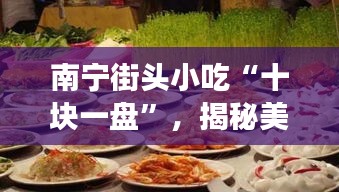

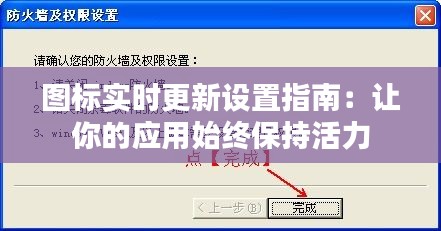






 浙ICP备2021033100号-1
浙ICP备2021033100号-1